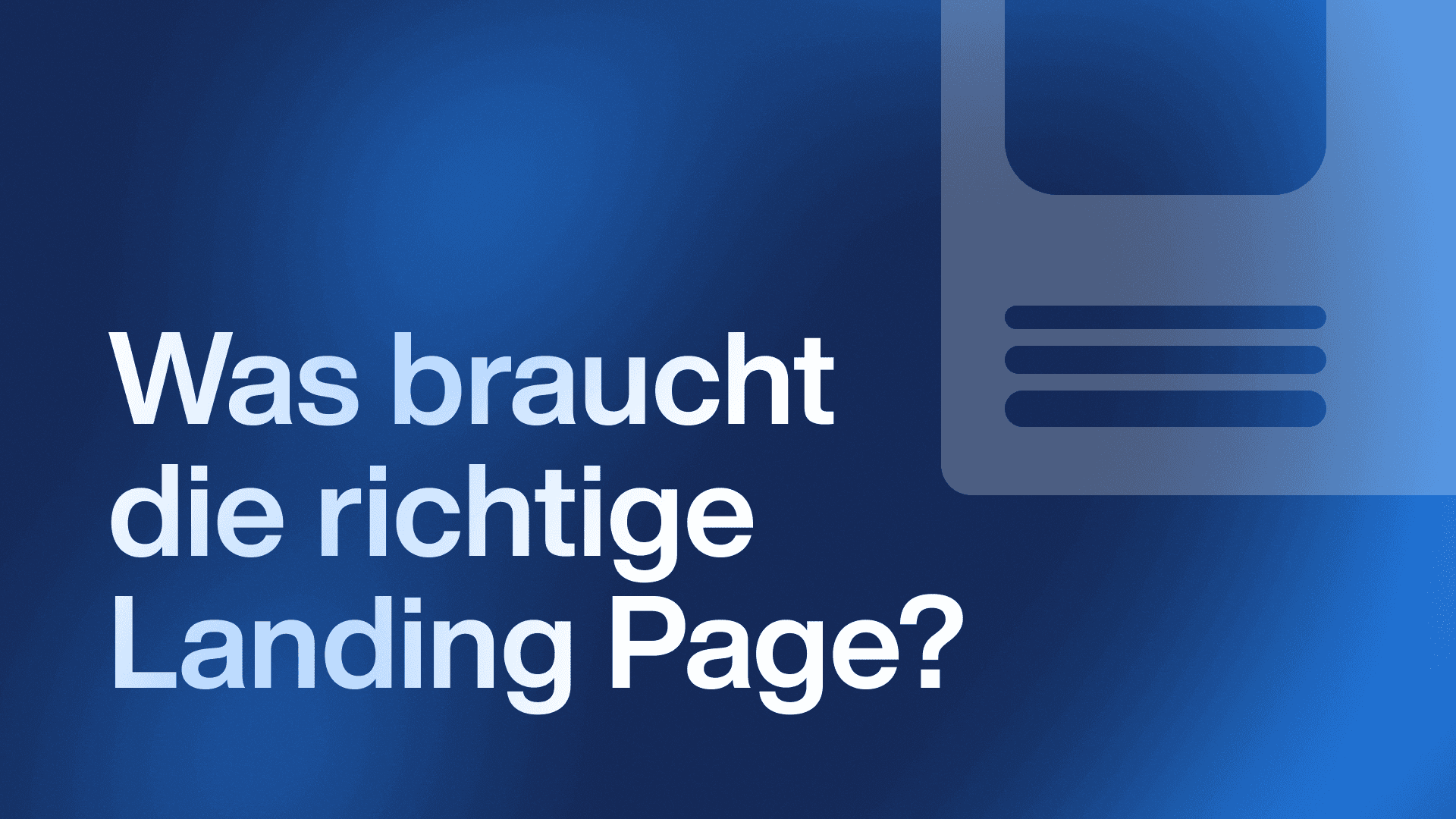6. Dezember 2024
8 min read
UX review presentations
Funnels
How to Nail UX Review Presentations: A Guide for Designers
Presenting your UX work can be as challenging as designing it. A UX review presentation isn’t just about showing off your skills; it’s about clearly communicating your design decisions, receiving constructive feedback, and aligning your work with business and user goals. Whether you’re addressing colleagues, stakeholders, or clients, mastering UX review presentations is essential for a successful design process.
Here’s how you can create and deliver impactful UX review presentations that resonate with your audience.
Why UX Review Presentations Matter
A UX review presentation serves multiple purposes:
Communication: It helps you explain your design rationale and user-centric approach.
Feedback Gathering: Reviews allow teams to discuss strengths, weaknesses, and areas for improvement.
Collaboration: They align all stakeholders on project goals and ensure everyone is on the same page.
When done right, these presentations can build trust, foster collaboration, and enhance the overall quality of your design.
Preparing Your UX Review Presentation
1. Know Your Audience
Tailor your presentation to the people in the room:
Stakeholders are focused on business goals and ROI.
Developers want clarity on functionality and feasibility.
Design peers may focus on aesthetics, usability, and alignment with best practices.
2. Define Objectives
Clearly outline the purpose of the review. Are you seeking feedback on wireframes, validating a design direction, or presenting a polished prototype? Setting expectations helps focus the discussion.
3. Structure Your Presentation
A strong structure makes your presentation easy to follow:
Introduction: Briefly explain the project, goals, and what stage of the design process you’re in.
Context: Share user research, personas, or data insights that influenced your design.
Design Overview: Present your work, highlighting key screens, user flows, and features.
Rationale: Explain your decisions, connecting them to user needs and project goals.
Feedback Focus: Ask specific questions to guide the feedback you want.
4. Prepare Visuals
Use high-quality visuals to support your narrative:
Use mockups, wireframes, or prototypes to showcase your designs.
Annotate visuals to emphasize key points.
Keep slides simple and avoid overwhelming your audience with too much information.
Delivering an Engaging UX Review Presentation
1. Tell a Story
Structure your presentation like a story. Start with the problem, introduce the user journey, and showcase how your design solves the challenges. A compelling narrative keeps your audience engaged.
2. Use Simple, Clear Language
Avoid jargon and focus on clear, concise explanations. This is especially important when presenting to non-designers.
3. Highlight User Impact
Show how your design benefits the end user. Use scenarios, usability test results, or data to back up your claims.
4. Encourage Feedback
End with open-ended questions like:
“Does this align with our business goals?”
“Are there any user needs we might have overlooked?”
“What are your thoughts on this flow?”
5. Stay Open and Receptive
Feedback is crucial for improvement. Be open to criticism, clarify questions, and document suggestions for the next iteration.
Common Mistakes to Avoid
Overloading Slides: Focus on key points rather than presenting every detail.
Skipping Context: Always provide background information to help your audience understand the design decisions.
Defensiveness: Treat feedback as a tool for collaboration, not criticism.
Ignoring the Audience: Tailor your approach and focus on what matters to the people in the room.
Conclusion
A well-executed UX review presentation bridges the gap between design, user needs, and business goals. By preparing thoroughly, presenting clearly, and fostering productive feedback, you can ensure your designs are not only well-received but also aligned with the project’s objectives. Remember, the goal of a UX review isn’t perfection—it’s progress.
With practice and thoughtful execution, you’ll master the art of UX presentations and make your designs truly stand out.
Empfehlungen
Mehr zum lesen